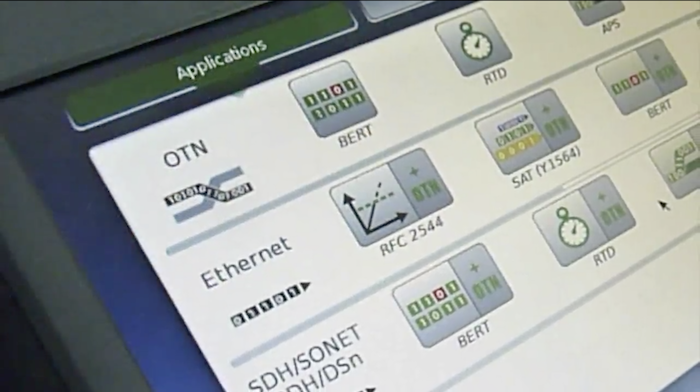Easy-to-use field test equipment
Technology — Strategic UX — Graphical User Interface Design
Anritsu came to Design Psychology with the design challenge to transform complex network analysis laboratory equipment and make it available to field technicians. This transformation needed to factor in both a radical change of use context, task, and user type.
Approach
In order to design an optimised graphical user interface we first needed to clearly understand the task types and workflows relevant to the field technicians. Second, we needed to clearly understand how the skill-level of field technicians differs from the existing laboratory personnel.
Design Psychology helped build this understanding by facilitating cross-functional team knowledge-consolidation and merging that with our U+HCD analysis and design framework.
Attention was also paid to how strategically position and communicate the design qualities as Usability Selling Points.
Solution
Workflow designed to deeply integrate with basic brain resources
In laboratory setting network analysis equipment priority is given to easy-access to all functions. This require very knowledge users that themselves can sequence functions into a workflow optimised for different tasks. For the field technician user type this knowledge needed to be directly integrated into the graphical user interface. Given the complexity of network analysis this required two levels of workflow - a holistic task workflow combined with sub-task workflows.
The task workflow is very critical to intuitively understand. Therefore priority was given to this. To anchor this understanding in the most robust and powerful cognitive brain-resources it is supported with a very strong spatial layout where five main screens visually transition to communicate a spatial mental model of the workflow.
Link to Anritsu Promotional video
Intuitive analysis icons
Easy-to-Use graphical user interface (GUI)
The user interface is optimized for troubleshooting by field technicians and to reduce training time. It has a logical structure and self-explanatory graphical symbols.
At the heart of the network analysis technology are the analysis and diagnostic tools. To help the field technicians intuitively understand the function of these analysis tool icons we created a visual language that reflects the basic knowledge of network data transmission. In competitor products icons then to be either very abstract or unspecific. Therefore, we paid careful attention to ensure that all icons communicate at the same level of knowledge-abstraction and closely relate to the substance matter of the analysis.
To accomplish this we worked closely together with the network analysis R&D specialsits at Anritsu to agree on a visual “vocabulary”.
Key design features
Integrated user instructions.
Icon design for test family tools to intuitively reflect analysis logic.
Spatial workflow to capitalise on user spatial understanding.
Total workflow support.
Use of visual transition to support intuitive understanding of workflows.
Global accessible general functions toolbar overlays.
Easy-to-use interface that supports troubleshooting to reduce training costs to a minimum.
Mission-control overlay functions to provide global access to primary functions and support test-situation-awareness.
* * *
Want to learn more
Learn about the tools used in this project: Attend the ☞ UX Expert Design Tools (HCD), uxCampus Master Class.
Reach out to our Director of Technology Design: Rune Nørager +45 4041 4422